Inventory Automation with Shopify Flow: Templates for Operational Efficiency
Manual processes are time-consuming, prone to errors, and can hinder your ability to scale effectively. As a Shopify Plus business, you have access to a powerful automation tool: Shopify Flow. At Makro Agency, we understand that while the concept of automation is appealing, the practical implementation might seem complex.
This blog will demystify Shopify Flow, showcasing pre-built templates and demonstrating how they can be leveraged to automate key inventory workflows, ultimately boosting your operational efficiency and freeing up your team to focus on strategic growth.
The Bottleneck of Manual Inventory Management in B2B
For enterprise B2B businesses, inventory management often involves intricate processes:
- Tracking large and diverse product catalogs.
- Managing varying lead times from multiple suppliers.
- Handling bulk orders and complex fulfillment requirements.
- Responding to fluctuating demand from business clients.
- Preventing stockouts that can disrupt critical supply chains.
Relying on manual spreadsheets and email communication to manage these complexities can lead to:
- Human Errors: Inaccurate data entry and missed notifications can result in costly mistakes.
- Delayed Processes: Manual updates and approvals slow down critical workflows.
- Lack of Real-Time Visibility: Difficulty in getting an accurate overview of inventory levels.
- Increased Operational Costs: Time spent on manual tasks could be better allocated to revenue-generating activities.
- Missed Sales Opportunities: Stockouts due to poor forecasting can lead to lost business and damaged customer relationships.
Shopify Flow offers a solution by enabling you to automate repetitive tasks and create interconnected workflows, providing better visibility and control over your inventory.
Understanding Shopify Flow: Automation Made Accessible
Shopify Flow is a visual automation builder that allows you to create custom workflows based on triggers, conditions, and actions within your Shopify store and connected apps. Think of it as a digital assistant that automatically handles specific tasks when certain events occur.
The beauty of Shopify Flow lies in its user-friendly interface. While it's a powerful tool, it doesn't require extensive coding knowledge to implement basic automations, especially when leveraging pre-built templates.
Key Concepts in Shopify Flow:
- Triggers: Events that initiate a workflow (e.g., "Inventory level changes," "Order created," "Low stock").
- Conditions: Criteria that determine if a workflow should proceed (e.g., "If product vendor is X," "If inventory quantity is below Y").
- Actions: Tasks that are automatically performed when the trigger occurs and the conditions are met (e.g., "Send an email notification," "Update product metafields," "Create a purchase order in a connected app").
Leveraging Shopify Flow Templates for Inventory Automation
Shopify Flow comes with a library of pre-built templates designed to address common e-commerce automation needs, including several valuable for B2B inventory management. These templates provide a starting point that you can customize to fit your specific workflows.
Here are some key inventory automation scenarios and corresponding template examples that can significantly enhance your operational efficiency:
1. Low Stock Notifications:
- Template: "Receive a notification when product inventory is low."
- How it Works: This template triggers when the inventory level of a product falls below a defined threshold. It can send email or Slack notifications to designated team members (e.g., purchasing manager, inventory specialist).
- B2B Benefit: Proactive alerts prevent stockouts, ensuring you can replenish critical items before they impact your B2B clients' orders and supply chains. You can customize the threshold based on product demand and lead times.
2. High Stock Level Alerts:
- Template: While not a direct pre-built "high stock" template, you can easily create one by adapting the "low stock" template.
- How it Works: Configure a trigger for "Inventory level changes" and a condition for "Inventory quantity is greater than X." The action could be to notify the relevant team about potentially excess stock.
- B2B Benefit: Helps identify slow-moving inventory, allowing you to implement strategies like targeted promotions or adjust future purchasing to optimize warehouse space and reduce carrying costs.
3. Purchase Order Generation Based on Low Stock:
- Template: While a direct template for purchase order generation within Shopify Flow is limited, you can connect it to procurement or inventory management apps that offer this functionality.
- How it Works: When inventory levels fall below a certain point, Flow can trigger an action in a connected app (e.g., NetSuite, QuickBooks Commerce) to automatically create a draft purchase order for the required quantity.
- B2B Benefit: Automates the initial stages of the replenishment process, reducing manual data entry and ensuring timely reordering of essential goods for your B2B customers.
4. Updating Product Metafields Based on Inventory Status:
- Template: You can create custom workflows to update product metafields based on inventory levels.
- How it Works: Triggered by "Inventory level changes," a condition can check if the inventory is zero. The action can then automatically update a metafield (e.g., "Out of Stock," "Temporarily Unavailable") which can be used to dynamically display information on your product pages or hide out-of-stock items from B2B buyers.
- B2B Benefit: Provides real-time inventory visibility to your B2B customers, improving transparency and reducing inquiries about product availability.
5. Tagging Products with Low Inventory:
- Template: Similar to metafield updates, you can create a workflow to automatically tag products when their inventory drops below a certain level.
- How it Works: Triggered by "Inventory level changes," a condition checks for low stock. The action then adds a specific tag (e.g., "low-stock," "reorder-needed") to the product.
- B2B Benefit: Simplifies internal inventory management by allowing your team to quickly identify and prioritize products that need restocking through product filtering based on these tags.
6. Notifying Suppliers of Low Stock (via Connected Apps):
- Template: Leverage connectors to email or other communication platforms used by your suppliers.
- How it Works: When a product's inventory reaches a critical low point, Flow can trigger an email notification to the relevant supplier, automatically including product details and potentially the required order quantity (if integrated with forecasting data).
- B2B Benefit: Streamlines communication with suppliers, ensuring timely replenishment of goods and minimizing delays in fulfilling B2B orders.
Makro Agency's Expertise: Customizing Flow for Your Unique B2B Needs
While Shopify Flow templates offer a fantastic starting point, enterprise B2B operations often have unique complexities that require tailored automation solutions. This is where Makro Agency's expertise comes in. Our Shopify Plus development team can:
- Analyze Your Existing Workflows: We'll work closely with you to understand your current inventory management processes and identify areas ripe for automation.
- Customize Existing Templates: We can adapt pre-built templates to incorporate your specific business rules and integrate them with your existing tools.
- Build Custom Workflows: For more complex scenarios, we can design and implement entirely custom Flow workflows tailored precisely to your B2B needs.
- Integrate with Third-Party Apps: We can connect Shopify Flow with your other critical business systems, such as ERPs, warehouse management systems (WMS), and procurement platforms, to create seamless end-to-end automation.
- Provide Ongoing Support and Optimization: We'll ensure your Flow workflows are running smoothly and continuously look for opportunities to further optimize your inventory automation strategy.
Getting Started with Inventory Automation
Implementing inventory automation with Shopify Flow doesn't have to be an overwhelming task. Here's a step-by-step approach:
- Identify Key Inventory Pain Points: Determine the most time-consuming and error-prone manual inventory tasks in your B2B operations.
- Explore Shopify Flow Templates: Review the available templates to see if any directly address your identified pain points.
- Start Simple: Begin by implementing one or two straightforward automations to get comfortable with the Flow interface and its capabilities.
- Map Your Ideal Workflow: Visualize how you want your inventory processes to function with automation.
- Consult with Makro Agency: Engage our team to discuss your specific needs and explore customized solutions and integrations.
- Test Thoroughly: Before deploying any automation, rigorously test it to ensure it functions as expected.
- Monitor and Iterate: Continuously monitor your automated workflows and make adjustments as your business needs evolve.
Conclusion: Embrace Automation for B2B Inventory Excellence
Automating your inventory management with Shopify Flow is a strategic move that can significantly enhance your enterprise B2B operational efficiency. By leveraging pre-built templates and, when necessary, custom solutions developed by experts like Makro Agency, you can reduce errors, save time, improve visibility, and ultimately deliver a better experience to your valuable B2B clients.
Don't let manual processes hold your business back. Contact Makro Agency today to explore how Shopify Flow can transform your inventory management and pave the way for scalable growth. Let's build a more efficient and resilient supply chain for your B2B success.











.png)
.png)





















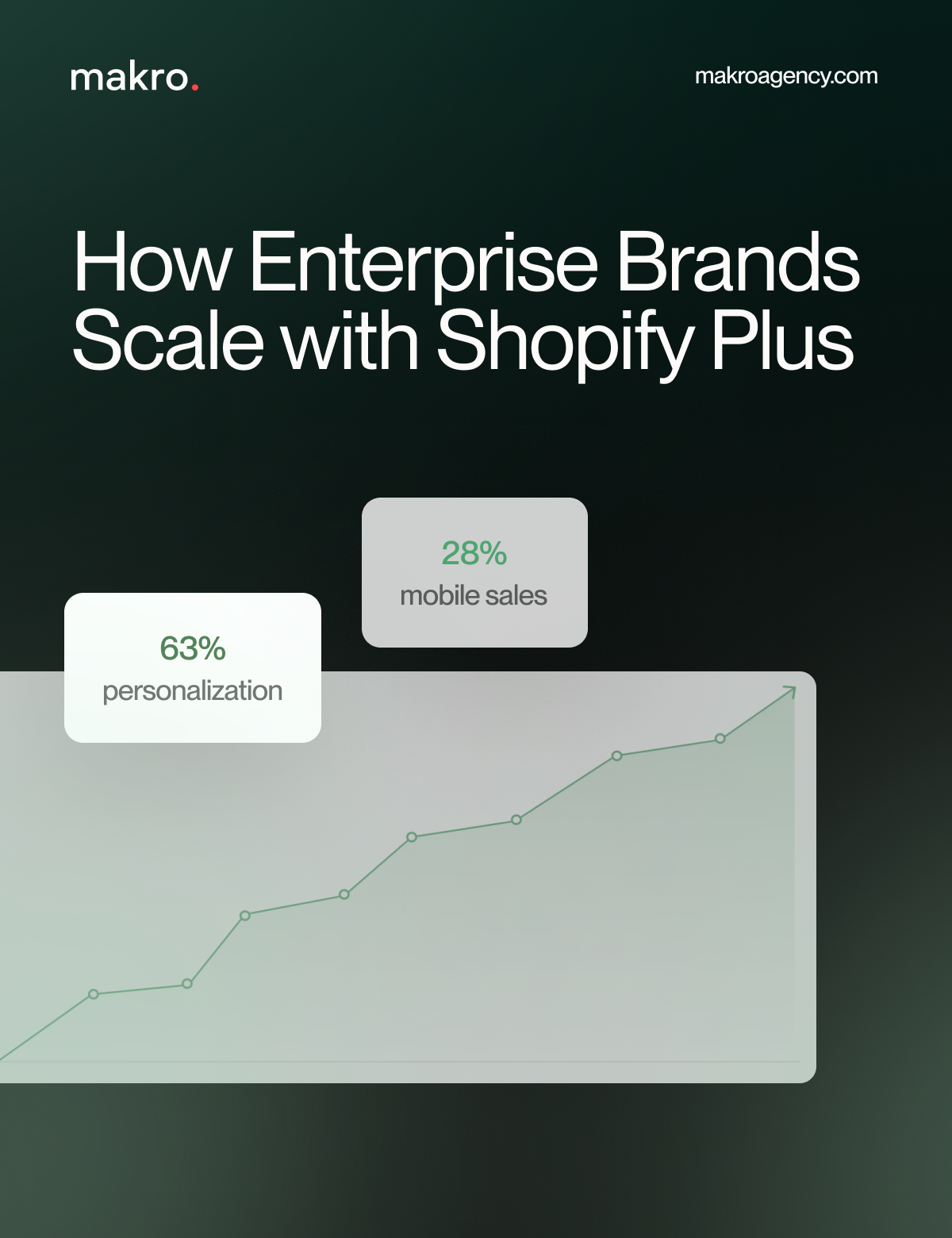
























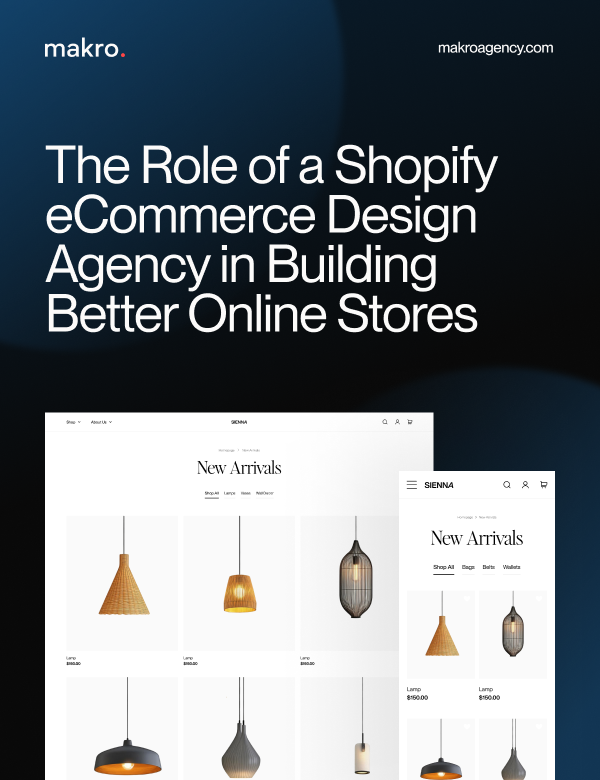






.png)

.png)



.png)

.png)


